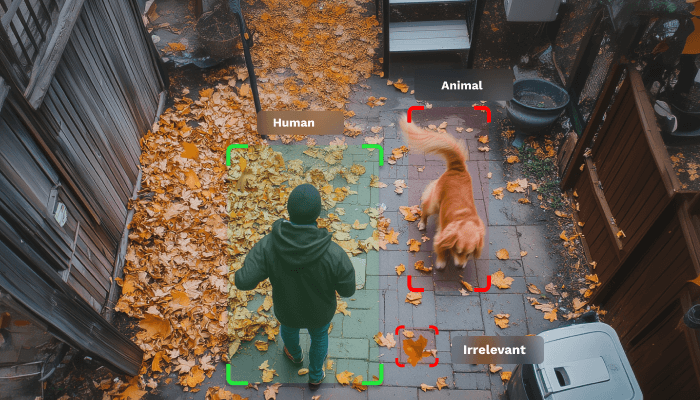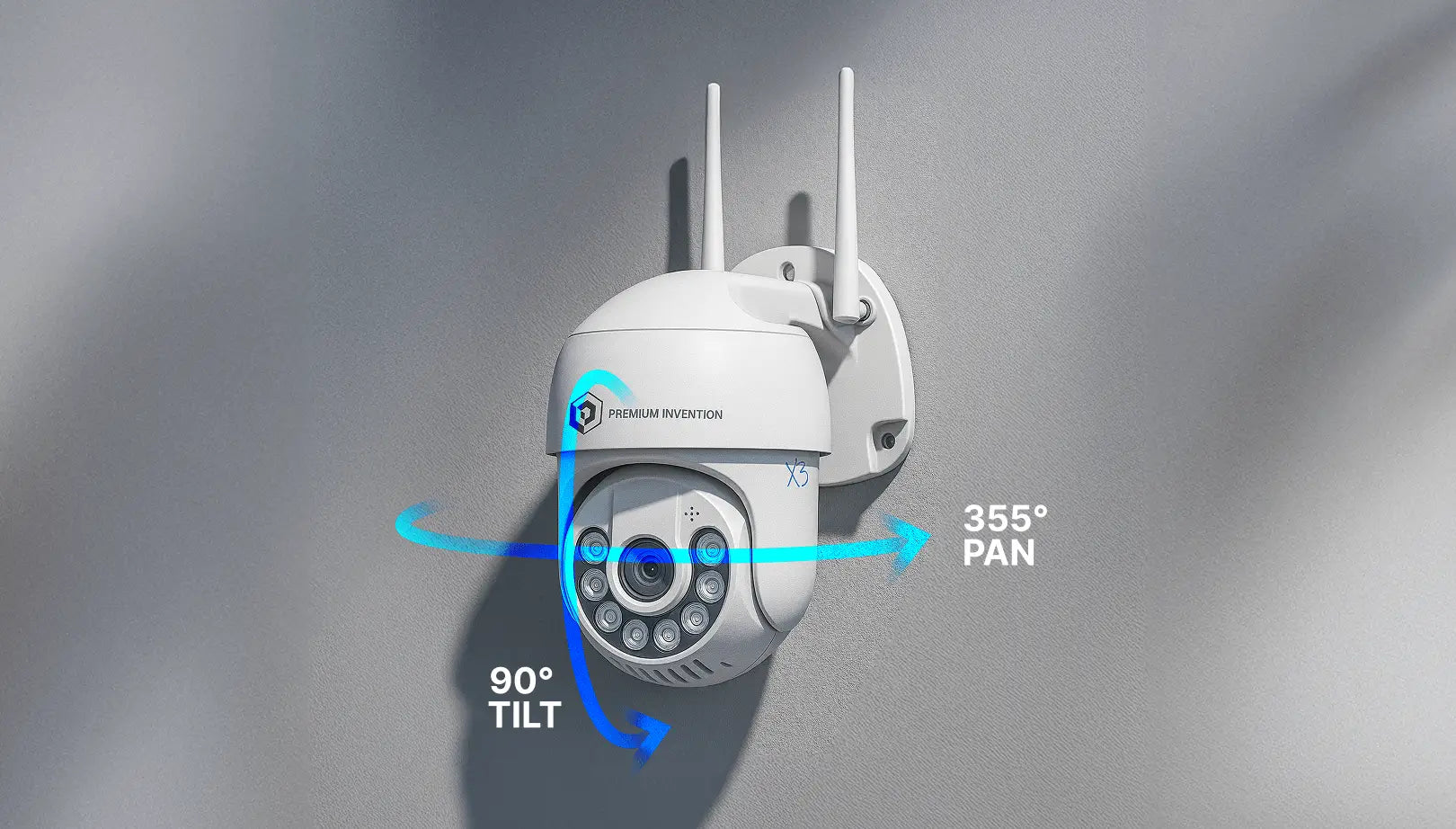An Exceptional Upgrade to the X3—Focused on Simplicity, Convenience, and Next-Level Security.
Choose Your Connection:
Fast Wireless or Reliable Wired


OPTION 1: Wireless
Connect wirelessly with upgraded WiFi 6 for wider range & faster speeds.

OPTION 2: Wired
Connect via Ethernet for rock-solid reliability & performance.


Built For Durability


Dust-
Resistant
Dust and
Dirt-Resistant

Rain & Lightning
Resistant

Extreme Cold
(-30C / -22F)

Extreme Heat
(50C / 122F)

Take a Closer Look with 2K HD Detail

Set Zones and Get Alerts When It Matters
Auto Tracks Movement to Keep Subjects in View
More Advanced AI Features for Smarter Security
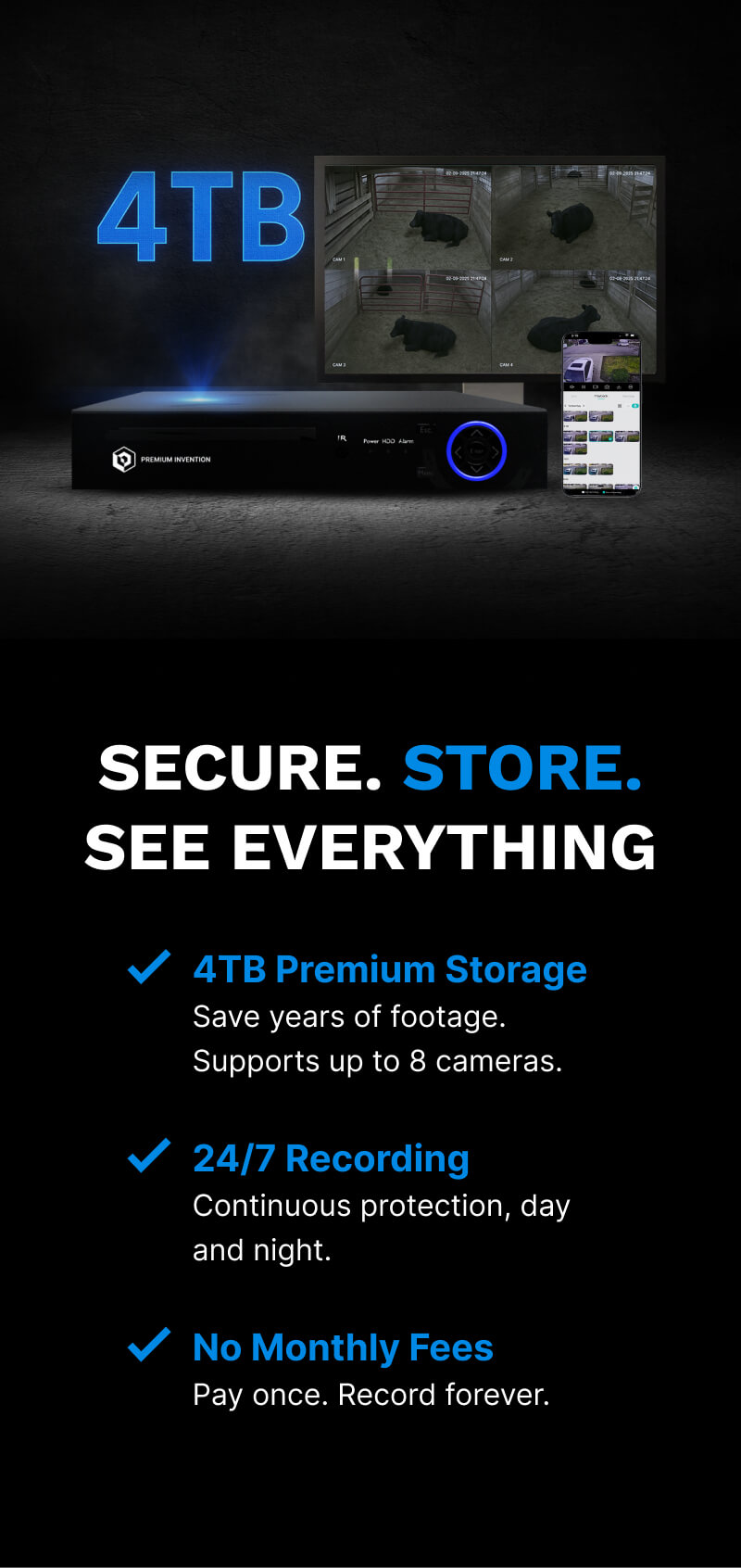
Secure. Store.
See Everything

4TB Premium Storage
Save years of footage. Supports up to 8 cameras.

24/7 Recording
Continuous protection, day and night.

No Monthly Fees
Pay once. Record forever.
Select Your Camera Option:

We Take Reliability Seriously
We Take Reliability
Seriously
Which is something you can’t find Anywhere
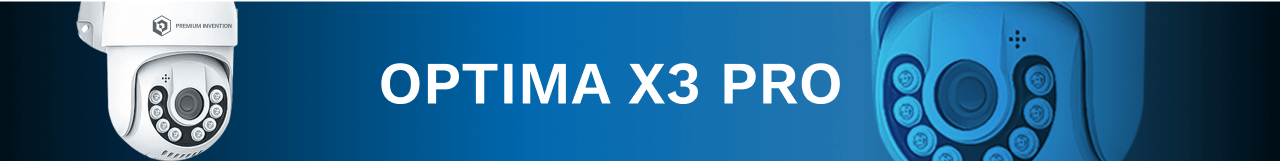

4K Ultra HD
10+ AI Features
Clear Color Night Vision
True Human AI Detection
4TB NVR Option
WiFi Friendly
Clear Video/Written Instructions
Premium Service


2K HD
What is AI?
Black/White IR Night Vision
Normal PIR Detection
1-2TB Nvr Option
Must Use Ethernet Cable
One Confusing Booklet
Average Service


Contact Us, Anytime
Contact Us, Anytime
Get in touch with a team of experts who are always at your disposal.
30 Days Money Back Guarantee
Free One-Year Warranty
Frequently Asked Questions
Image Quality and Video Recording
What resolution does the X3 WiFi camera record in?
The X3 WiFi camera records in 4K HD resolution, providing crisp images and videos for clear surveillance.
Does the camera have night vision?
Yes, the X3 WiFi camera features Starlight Night Vision for exceptional visibility in low-light conditions.
Motion Detection and Alerts
Does the camera have motion detection?
Yes, the X3 WiFi camera has built-in motion detection with auto-tracking. This means the camera will automatically follow movement within its field of view.
How does the camera send motion alerts?
The X3 WiFi camera uses an ultra-sensitive PIR sensor to detect motion and send alerts to your phone or other device. The sensor has a range of up to 12 meters (39 feet). The X3 camera motion is VMD (video-based motion detection), which is different from the PIR type as V3S/V4 does.
Camera Features and Functionality
Can I talk through the camera and hear what's happening?
Yes, the X3 WiFi camera features a 2-Way Voice Intercom, allowing you to communicate through the camera.
Does the camera work outdoors?
Yes, the X3 WiFi camera has a weatherproof IP66-rated casing, making it suitable for both indoor and outdoor use in various weather conditions.
Does the camera have a zoom function?
Yes, the X3 WiFi camera offers 5x Digital Zoom for closer views.
What kind of Wi-Fi connection does the camera use?
The X3 WiFi camera (Wi-Fi version) is compatible with 2.4G Wi-Fi bands and works with most routers.
Does the camera have lights?
Yes, the X3 WiFi camera has Beam Lights that can be used for illumination or to deter intruders.
Can I connect the camera to a recording system?
Yes, the X3 WiFi camera is NVR compatible, allowing you to connect it to a Network Video Recorder for central storage of footage.
Installation and Setup
What's included in the box with the camera?
The X3 WiFi camera comes with a power supply, a bag of screws, and a user manual to assist with installation.
Security
How secure is my camera footage?
The X3 WiFi camera uses military-grade encryption to protect your data and footage. All data and recordings are SSL/TLS encrypted and can only be accessed by logging into your account.
SD Card Storage
Does the X3 WiFi camera support local storage with an SD card?
Yes, the X3 WiFi camera supports Micro-SD cards for local storage with a maximum capacity of 128GB. We offer SD cards in 32GB, 64GB, and 128GB options on our website [link to SD cards on your website].
Is an SD card included with the camera?
No, an SD card is not included with the X3 WiFi camera. You can purchase one separately in the capacities mentioned above.
Is using an SD card recommended?
Yes, using an SD card is recommended to avoid additional costs for cloud storage management. Recorded footage is stored directly on the SD card, allowing you to access it without relying on a subscription service.
Cloud Storage
Does the X3 WiFi camera offer cloud storage?
Yes, the X3 WiFi camera is compatible with cloud storage through the iCSee app. Cloud storage allows you to store your recordings online and access them remotely from anywhere.
How much does cloud storage cost?
Cloud storage plans are available in different tiers offering various recording cycles (video only or video and pictures) and subscription lengths (30 days, 180 days, or 360 days). Prices start at $0.10 per month for a 7-day video cycle and can go up to $249 for a full year of a 180-day picture and video recording cycle.
NVR Information
Can I use my own NVR for the X3 camera?
Yes, as long as the NVR is ONVIF compatible, and is connected to the same network as the X3 camera.
Which NVR is compatible with the X3 camera?
You may purchase NVR from Premium Invention, or other third parties that are ONVIF compatible.
How do I connect the X3 camera to the NVR?
For Premium Invention NVR, simply connect the NVR and X3 camera to the same router and there is a search function from the NVR that will detect the camera automatically.
Additional Questions
How do I set up the X3 WiFi camera?
You can refer to the user manual included in the box for detailed setup instructions. You may also contact our support team if you need further assistance with setting up your X3 camera.
Ready To Secure
Your Home?

4K Ultra HD Quality

WiFi or Wired Option

Colored Night Vision

AI Human Detection

Weather Proof Build

4TB NVR Storage
Free and Fast Shipping
1 Year Warranty | 30 Days Money Back Guarantee
Pay in 4 installments with